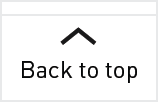6.0 Ring Browser
The Ring Browser allows users to see an overview of the human genetic information contained in the SFARI Gene database. With its unique circular interface, the Ring Browser can be used to show the location and frequency of ASD candidate genes, CNVs, and protein interactions along the entirety of the human genome.
The interactive Ring Browser tool is capable of displaying data from many different SFARI Gene modules.
6.1 Human Gene Data
Every chromosome in the human genome is presented along the outside of the ring, and vertical bars are used to map individual ASD candidate genes according to their chromosomal location. The height of the bars indicates the number of reports linking the gene to ASD, and the color is used to denote the gene score.
6.2 CNV Data
The interior of the Ring Browser is used to display every CNV locus identified in the database, mapped according to its place on the genome. Horizontal bars represent individual CNVs that have been identified at that genomic locus. The length of the bar signifies the chromosomal range in which it has been observed, and the color of the bar denotes its cause: deletion, duplication, or both. When both duplication and deletion are implicated as a cause of a CNV, a color gradient is employed to show which cause is more prevalent.
6.3 PIN Data
Data from SFARI Gene’s Protein Interaction module can also be found in the interior of the Ring Browser. All known protein interactions appear as colored lines through the center of the Ring Browser connecting the two genes implicated in any given interaction. When users hover over an individual gene, any observed protein interactions in that gene are clearly highlighted.
6.4 Filtering
By using the filters at the top of the page, users can focus their search on a particular chromosome or range of chromosomes, or they can explore genetic information across the entire genome. Below, additional toggles allow users to filter genes by gene score.
CNV data can be filtered by the number of CNVs occurring in each locus, by genetic cause (deletion, duplication, or both), or by the total number of reports linking each CNV to ASD. When viewing protein interactions, users can filter visible protein interactions by the type of interaction (DNA binding, protein binding, direct regulation, protein modification, autoregulation, and RNA binding).
6.5 Exporting
Data viewed in the Ring Browser can be downloaded directly from the Ring Browser page. By clicking on the gear icon in the upper right-hand corner, users can download a screenshot of the filtered data displayed on the Ring Browser at that time.